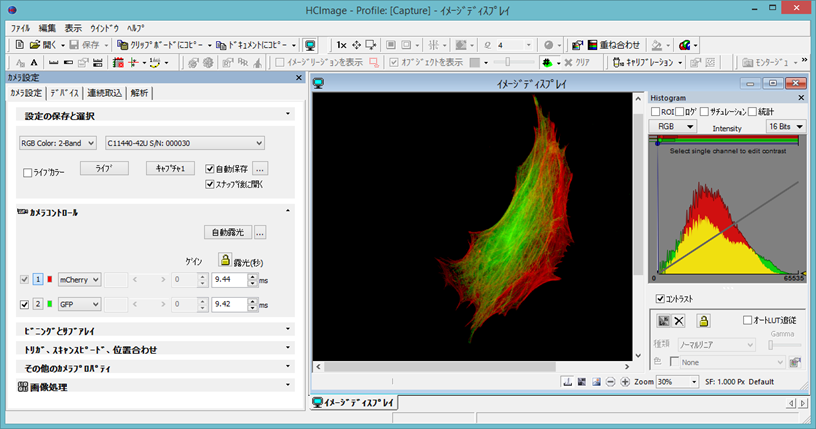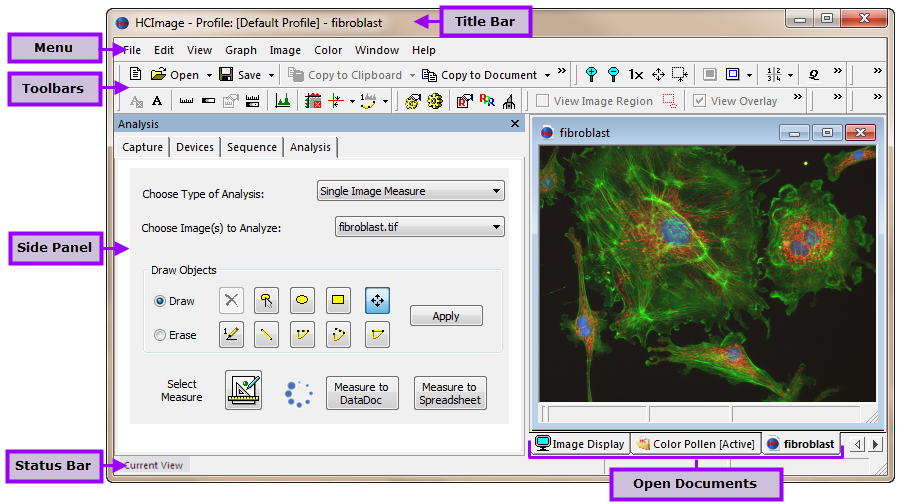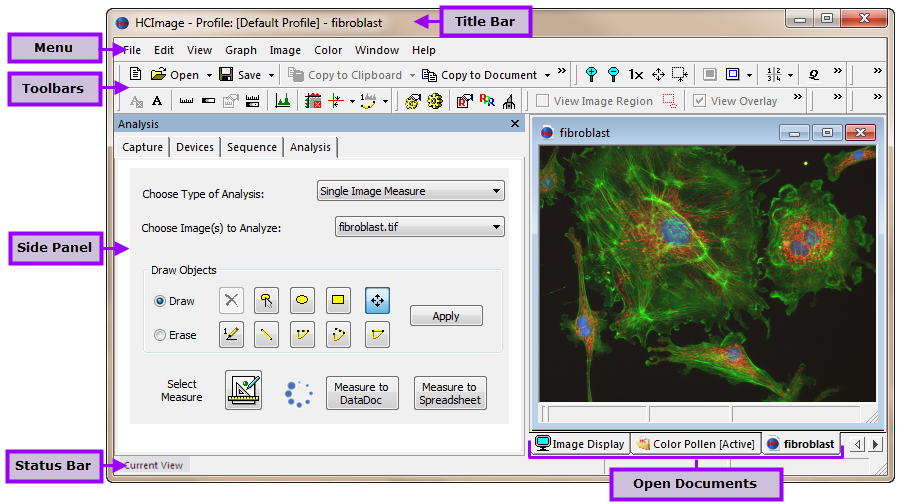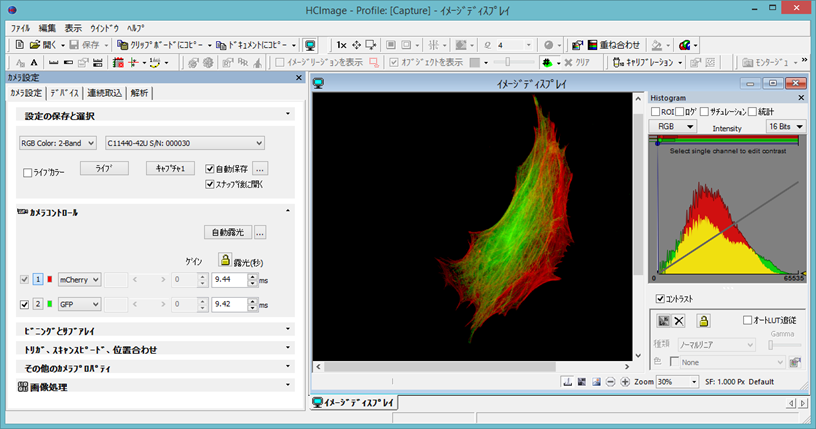Open topic with navigation
Application Window
This topic describes the various features of the application window and their locations.
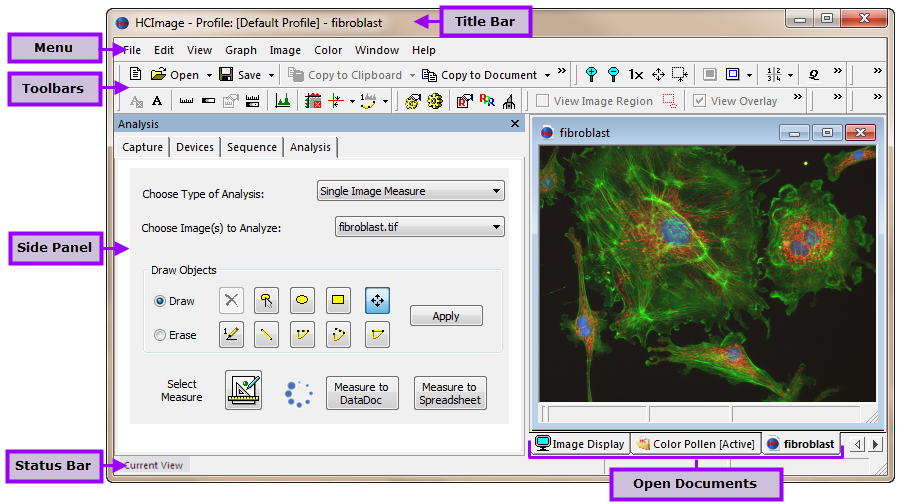
- Title Bar - Displays the Current Profile and current Active Document
- Menu - Contains many software control commands. Menu may change depending on the Active Document
- Toolbar - For quick access to common File and Edit commands. Contains Toggle Image Display button
- Side Panel - Provides easy access for the Capture, Device, Sequence and Analysis panes
- Open Documents - Displays tabs with file name and type for all of the open documents
- Status Bar - Provides Helpful Hints and Error Messages. Displays current Image Hardware
Language Option
Menus by default are in English but can be set to Japanese. To change the language, go to View in the main toolbar, select Language and choose English or Japanese.